Send a Snap with the Cartoon Face Lens – Snapchat is full of fun and creative lenses, and one of the most popular ones is the Cartoon Face Lens. This lens transforms your face into a cute, animated character with big, expressive eyes—perfect for adding a playful touch to your Snaps!
Whether you want to look like a Disney-style character or just have fun with your friends, follow this simple guide to find and use the Cartoon Face Lens on Snapchat.
Table of Contents
Step 1: Open Snapchat and Access the Lens
- Open the Snapchat app on your phone.
- Switch to the front-facing camera (selfie mode) or use the rear camera to apply the lens to someone else.
- Tap on the smiley face icon next to the camera button to access the Lens Explorer.
![]()
Step 2: Search for the Cartoon Face Lens
- In the Lens Explorer, tap on the search bar at the top.
- Type in “Cartoon Face” and select the lens from the results.
- If you don’t see it, try searching for variations like “Cartoon 3D Style”, “Cartoon Lens”, or “Snapchat Cartoon Face Couple Pic”.

Step 3: Apply the Cartoon Face Lens
- Once you select the lens, your face will automatically transform into a cartoon version.
- Adjust your facial expressions—this lens follows your movements for a dynamic effect.
- If using the rear camera, make sure it detects a face to apply the effect.
Tip: Try different lighting conditions to enhance the lens effects.
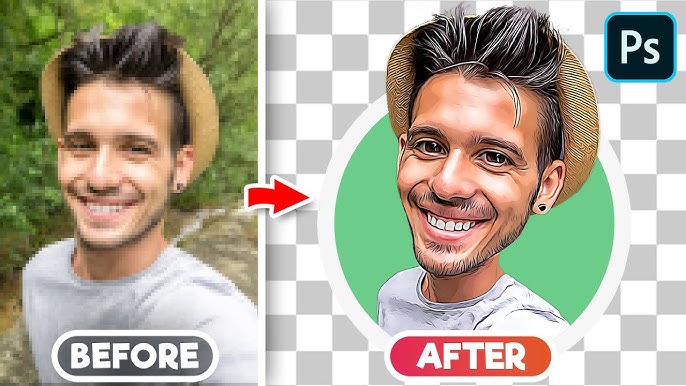
Step 4: Take a Snap and Send It
- Tap the camera button to take a picture or hold it to record a video.
- Add stickers, text, or filters for extra creativity.
- Tap the send button (arrow icon) and choose your friends to send your Snap.
Bonus: You can also save the Snap to your camera roll by tapping the save icon.
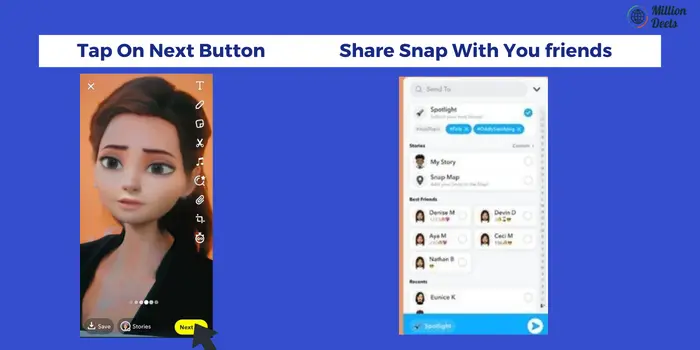
Alternative: Use the Cartoon Lens in Video Calls
Did you know? You can use the Cartoon Face Lens while video calling on Snapchat!
- Start a video call with a friend.
- Tap the smiley face icon to browse lenses.
- Select the Cartoon Face Lens and enjoy a fun animated chat!
More Fun Variations
Looking for more ways to use the Cartoon Face Lens? Try these fun ideas:
- Snapchat Cartoon Face Couple Pic – Capture a cute moment with your partner using the filter.
- Emoji Snapchat Cartoon Filter Couple Pic – Add emojis to make your cartoon couple pic even more expressive.
- Snapchat Cartoon Filter DP – Create a unique and eye-catching display picture (DP) with the cartoon filter.
- Snapchat Cartoon Filter Couple Pic – Snap a romantic or funny cartoon-style picture with your loved one.
Final Thoughts
The send a snap with the cartoon face lens is a fantastic way to add a creative twist to your Snaps. Whether you’re sending a cute selfie, recording a funny video, or video calling friends, this lens makes every interaction more entertaining.
Try it out today and transform yourself into a cartoon character!

